Customers Demand It!
Thanks to the internet and industry giants like Amazon and Tee Spring, customers have become accustomed to print on-demand services being available at their convenience. All of us want to meet the market's needs and benefit from the methods heavy hitters utilize. However, most local screen printers typically require order minimums and cannot often take on-demand orders as set up tends to be extensive. Keep reading to learn how we combat these drawbacks and enable your business to benefit and profit from the on-demand market.
Print On-Demand with Screen Printing
While this may not be one of the most optimal ways to print on-demand, we'll show you how to utilize screen printing methods to participate and make money in this market. In fact, we've worked with multi-million dollar clothing lines that ONLY print using this Print On-Demand method so there is definitely a place for this method in the market.
Once of the things that makes printing on-demand difficult with screen printing is the amount of work involved in the screen printing setup. The method we're going to outline below is one way you can easily produce all the designs needed and have them readily available for quick fulfillment when you receive orders.
Screen Printed Heat Transfers
Screen printed heat transfers are a cost effective way to tackle the challenge of meeting the needs of an on-demand market. In short, this process allows you to setup a screen printing job and get numerous prints out of a single setup without having to even order or store apparel ahead of time.
How will this make life easier?
Let's say you have a customer who owns a clothing line and wants you to print their orders on-demand. However, for a screen printed design, printing a singular order can be a hassle and isn't worth the effort to set up and breakdown the job.
Let's look at another example. Let's say your customer wants to only pay you for orders placed, like many print on-demand services allow them to do. There wouldn't be an effective way for you to print a batch of inventory without knowing the sizes needed ahead of time as you run a higher risk of holding inventory you may not be reimbursed for.
So when it comes to maximizing your time, money, and space your best bet is to print a batch of transfers with your screen printing setup and apply them to blank apparel as you orders are placed.
Step 1: Screen Print the Transfers



First, prep your screen for printing. Next, ensure you size then pre-shrink your paper by running it through your conveyor dryer once. Finally, print multiple sheets of your designs.
Step 2: Apply Adhesive Powder

Before running your prints through the dryer, coat them with adhesive powder.
We recommend medium grain powder. Available online from McLogan Print Supplies.
Step 3: Semi-Cure

Run your adhesive-coated prints through your dryer to give them a quick cure.
Step 4: Cut & Store Your Prints

Cut out your designs and store them in a cool, dry place where they won't get dusty.
Storing these prints is much easier than finding extra storage space for apparel inventory!
Step 5: Heat Press to Apply





Place your design and secure it with tape so it doesn't shift when you press it.
Next, give it a press at 190 degrees (F). We recommend 10-15 seconds for shirts and 15-20 seconds for thicker apparel or products. Make sure you place craft paper between the heating element and the transfer sheet!
Watch our latest video for an in-depth look at using Screen Print Heat Transfers to maximize your time and money!

Leo Martinez
Print shop owner and founder of Key Print Co.