Printing Face Masks with the Epson F2100
To print face masks with your Epson F2100 all you need is the Face Mask Platen Kit to unleash your DTG machine's printing potential.
Watch our latest video above and follow the step-by-step guide in our blog to print custom face masks on-demand!
Step 1: Setup Your Machine
Remove the standard 14"x16" platen that came with your printer, as well as with the metal box. To do this all you need to do is unscrew the little screw you'll find in the front pin. Next, insert the Master Adaptor in place of the metal box.

Remove the 14"x16" Platen

Remove Metal Box

Replace with Master Adaptor
Step 2: Pretreat Your Masks (optional)
If you're printing on a white or light colored face mask, you may choose to skip this step. However, if you're printing on a dark colored face mask, you'll likely need to use a white under-base and you'll have to pretreat the face mask first. Here are two easy ways to do this:
Option 1: Use a spray bottle or a Wagner Spray Gun
This option works well if you don't have a pretreat machine and want to get a nice even spray on the face mask.
Option 2: Use your Pretreat Machine
The benefits of this option include giving you even coverage over the entire face mask, faster overall production times, and efficient use of your pretreat.
Step 2.5: Drying/Curing the Pretreat
After you pretreat your masks you have two options for drying the pretreat.:
Option 1: Use a Heat Press
If you are using flat face masks then heat pressing them is the best way to dry your face masks. This is the same process you'd use when printing tees.
Option 2: Use a Conveyor Dryer
This option is for you if you're printing larger quantities of face masks or if you're not using flat face masks. Settings for dry time and temp will vary depending on your face mask material, ink settings, and pretreat. So a testing may be needed.
Step 3: Load Your Mask
Loading face masks is SUPER easy with the Face Mask Platen Kit. Simply tuck the elastic band under the top plate from the bottom, wrap the face mask over the top plate and tuck the elastic band in on the other side. Our Face Mask Platen Kit makes printing on face masks fast, easy, and consistent every time.
If you are using a more intricate face mask style, use the tucker that comes with your Face Mask Platen Kit to help you set up for printing. Simply tuck the elastic band of the face mask at the front of the top plate, wrap the face mask over, gather a little fabric slack at the bottom of the top plate and tuck it in using the tucker. You can also remove the tucker when you're done by sliding it out from the side.





Step 4: Setup Garment Creator
In Garment Creator, the software that comes with your Epson F2100, start by changing the platen size to "Extra Small Platen" (7"x8"). The print area for a mask is 4 inches wide by 3 inches tall centered and 3 inches from the bottom. Ensure your artwork fits in that area and you'll be ready to print.

Step 4: Printing
Once you've loaded your face mask and sent your artwork to your printer, simply transport the Face Mask Platen to your printer and hit print.
If you've purchased a second Face Mask Platen you can load another face mask while the first one is printing to double your production output.

Step 5: Drying/Curing Your Print
Similar to step 2.5 above, you have two options to dry/cure your face mask prints:
Option 1: Use a Heat Press
If you are using flat face masks you can batch cure about 2-4 face masks at a time with heat press the same way you would cure a shirt. Once the print is dry, you're done!
Option 2: Use a Conveyor Dryer
If you're printing larger quantities of face masks or if you're not using flat face masks, then this option is for you. Settings for dry time and temperature will depend on your face mask material, ink and pretreat settings. Testing may be needed here, but once your times and temps are dialed in you'll be ready to print batches of face masks!
We're Going to Get Through This!
Understandably, this is a very difficult time for everyone--including print shops--but you own one of the most powerful DTG printers: the Epson F2100. All you need is to unlock the ability to print face masks with the Face Mask Platen Kit and you'll be able to stay busy printing and providing for the huge custom face mask demand.

Leo Martinez
Print shop owner and founder of Key Print Co.