- Canva Magic Media: I used Canva Magic Media to generate the graphics.
- Adobe Illustrator: Then I used Adobe Illustrator to vectorize the graphics using image trace.
How to Screen Print on a Tote Bag using Vinyl
1. Artwork
For the Artwork you want to go with a simple one solid color design. Small details and gradients will not work very well with this method.
2. Making the Screen Using Vinyl
I like to use a 110 mesh screen. Depending on the ink you're using you can go up or down from there.
- Cut the Vinyl: Mirror the graphic and send it over to your vinyl cutter to cut out the design in the sticker vinyl .
- Weed Out the Design: Use the weeding tool to carefully weed out the design so you get all the details
- Transfer Tape: Apply transfer tape on the sticker vinyl and use your squeegee to press them together
- Peel The Backing: Peel off the sticker vinyl backing, leaving the sticker vinyl on the transfer tape.
- Place The Transfer: Hold the screen over the transfer where you want the design to go. When you're happy with the placement press the screen on the transfer and use the squeegee to press them together,
- Remove the Transfer Tape: Use your squeegee to press the other side then carefully peel off the transfer tape from the corner towards the center of the design.
- Tape Up The Design: Now just tape the edges of the design so the ink doesn't go through and take it over the the press.
What to Use (Affiliate Links)
3. Screen Printing
- Lay The Tote Bag: Lay the tote bag on the platen making sure that it's centered, straight and that the handles are off the platen.
- Register the Screen: Register the screen on the press so that the design lands where you want it to print on the tote bag. You may also need to adjust the hight of the screen and the position of the platen for desired results.
- Test Print: Print a test to make sure it's centered, straight and lands where you want it on the tote bag.
- Screen Print: Once you're happy with the test print, add some more ink to your screen and screen print your tote bags!
- Printing Process: Lay the tote bag, lower the screen , squeegee over the design (to print it), lift the screen, flood the screen (cover the design with ink), unload your tote bag.
- Key Tip - Squeegee Technique: Hold the squeegee at a 45 degree angle to the screen and push or pull the squeegee over the design while pushing down so the ink passes through the design and on the tote bag as a print of the design.
What to Use (Affiliate Links)
4. Curing the Ink
The time and temperature to cure the ink is based on the type of ink (plastisol, water based, etc.) and any additives (low cure, special effects, etc.) Many plastisol inks cure at 320°F as a reference but check with the manufacturer of your ink for the specifications.
- Using a Hot Air Heat Gun: Set the temperature of the hot air gun around 320°F - 350°F and go over the design one section at a time. Keep the hot air gun moving so it doesn't scorch the bag and make sure the ink gets to the required temperature to properly cure.
- Using a Flash Dryer: Set the flash dryer height so it heats the ink and doesn't scorch the tote bag. Use a temperature thermometer gun to check the ink so that it reaches the required temperature to cure properly.
- Using a Conveyor Dryer: Set the temperature and belt speed to properly cure your ink. Then lay the tote bag on the conveyor with the print directly facing the heat source. Use a box to catch the bags on the other end.
- Key Tip: Don't stack the tote bags or touch the print before you cure the ink. You can carefully check if the ink it wet but be careful to not smudge wet ink on the tote bag.
What to Use (Affiliate Links)
Sign up to our Newsletter for Specials and Deals!